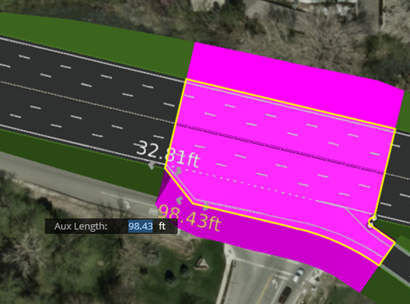Modify Ramp Connection
The user can modify the ramp connection by editing the different parameters of the ramp connection itself. This can be done using the different manipulators on the ramp connection object. To enable the manipulators, click on the ramp connection.
The Radius
It adjusts the entry and exit radius of the ramp. It can be modified using the handler manipulator or the text manipulator field.
To edit the Radius of an auxiliary lane type ramp, select the ramp:
The Gore Radius
It adjusts the nose radius between the travelling way and the deceleration/acceleration lane. It can be modified using the handler manipulator or the text manipulator field.
The Auxiliary Lane Length
It adjusts the length of acceleration/deceleration lane. It can be modified using the handler manipulator or the text manipulator field.
The Taper Length
It adjusts the transition distance between the travelling way and the deceleration/acceleration lane. It can be modified using the handler manipulator or the text manipulator field.